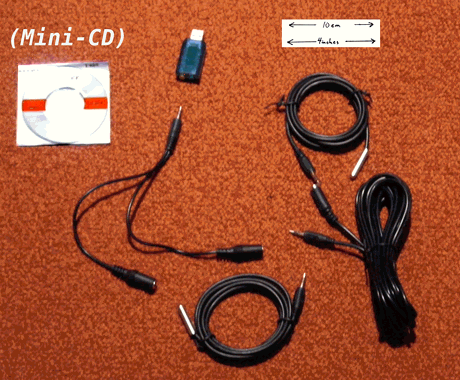
Summary: I bought a temperature monitoring package from someone via eBay. I like what I've seen of the people producing it, and wanted to commend them to you. I'm going to start with their 1-Wire temperature monitoring package... sensors, 1-Wire adapter with a "new" (for 1-Wire) mechanical interconnect system, software. After that, their stand alone temperature data logger, and then some more 1-Wire goodies... relays, etc.
Although I commend this source of 1-Wire hardware and software to you, I fear that I cannot be unreservedly enthusiastic... but I have a solution to offer for one issue I've discovered. If you have already purchased some PCSensor devices, see my page on The Great Wiring Conundrum.
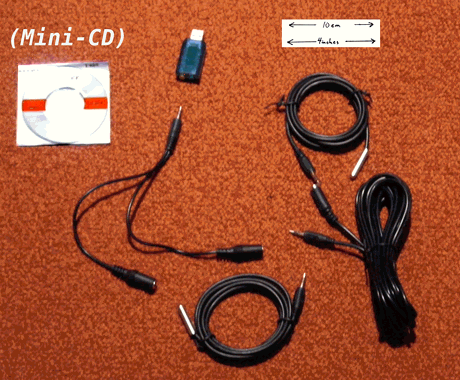
PCSensor.com sell a number of products. The first one I've played with gives you the software and hardware to turn your computer into a multi-channel temperature monitoring system. (The CD you see in the photo is a mini-CD, 8 cm (about 3") across.)
General points, and "how to" details fill the rest of this page.
"1-Wire" and "MicroLan" are trademarks of Dallas Semiconductor. The chip family has been in production for many years. One member of the family provides the people of Istanbul Turkey with "electronic wallets" to pay for mass transit, among other 1-Wire triumphs.
In February 2011, for $30, including p&p to USA, I bought over eBay from PCSensor a "1W-D2". At 21 August 11, ChenmerHK PCSensor eBay store is still online, and has "Top Rated Seller" status.... OR you can go direct to the PCSensor.com website, and buy through the well run cyber-store there... and save PCSensor the eBay fees... although maybe their store is out-source, too.
For that, I got everything (apart from a PC!) I needed to monitor two temperatures to at least 0.5° C. (It may be better than that... but I know that it is at least that good.) The sensors can be 18 feet from the PC with the cables supplied. These can be extended easily.
The product included...
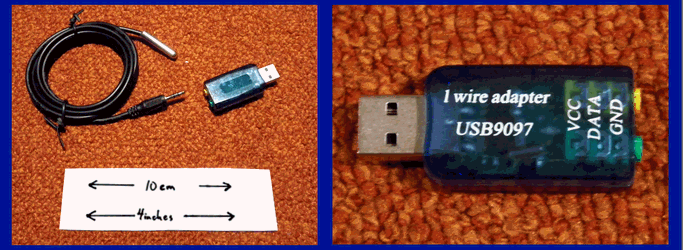
The two sockets on the adapter, yellow and green, are just alternates. You can use one, or the other, or both, as suits your needs.
I'll go into further detail about the elements of the temperature monitoring system in a minute. First a diversion:
I wanted to check the online description of the above, and went off to pcSensor.com. I'm not generally a spendthrift, but flash the words "sale" in front of me, and I weaken.
I bought my first pcSensor product, the subject of this review, via eBay. I've had a little play with it. Basic initial impression: Good gear, good software. Setup was not 100% idiot proof, but I have extensive experience of 1-Wire products, and feel that my setup experience was reasonable, considering the involvement of 1-Wire. Setup wasn't idiot proof, but it wasn't excruciating, either.
The sensors were well protected in little metal "test-tubes" on the end of good quality cable which had a molded plug on the "PC" end. I suspect that a heat transfer grease was put inside the tube before the sensor was sealed into place. The sensor responds quickly to the touch of a warm finger. There doesn't seem to be excessive thermal "capacitance". It is glimpses of good engineering like this that makes me enthusiastic about the product line.
It has to be said that the English on the site, and to some extent in the software, does show some signs of a non-native speaker.
I don't care! And hope you don't care, too much. Their English is a whole lot better than my French, and that at least shares an alphabet with my first (and nearly only) language.
What I do care about is a good customer experience, a good price, and a product that works.
I'm very happy on the first two fronts, and have a "warm fuzzy feeling" about whether the product is going to work for an extended period. It is already "working", and did not take long to set up.
My eBay transaction went without a hitch. Delivery from Hong Kong took a little while... but I like low postage costs, so I am not complaining... just giving you a head's up.
My first visit to PCSensor's non-eBay, direct, store went eXTReMely well. No hassles, no puzzles. Didn't have to register with them to complete my purchase, although I chose to. They did not demand information that they didn't need. I was offered emails with company news, but the box was unticked... it was an opt-in situation. Once I'd placed my order, it was a simple matter to check my order history to print out an invoice.
In the spirit of "full disclosure": There was one little moment of puzzlement: I was half-way through the checkout procedure and was asked to select a payment option "from the list below". There were no options, so I just clicked "Next", hoping for the best, and up popped a page about going to PayPal to pay, which is what I wanted to do anyway.
So! I like doing business with these people, because they treat the customer right. Oh! Regarding my eBay purchase: I had a sensible and courteous email after my purchase. Not one of the many robot generated annoyances you sometimes get. Something to which there was a point.
So! Back to the 1W-2D
I like the build quality. Everything looks well made, looks like it will last.
PCSensor's line of 1-Wire devices interconnect with the small plugs you see on the earphones for an iPod. An unusual choice, as far as I am aware of in the 1-Wire world, but robust, simple, adequate. The three lines are used for ground, the 1-Wire data channel, and a separate power channel, so that the 1-Wire devices do not have to rely on parasitic power.
I put the supplied CD in my PC and double-clicked on "setup.exe" before plugging the adapter in.
The usual "stuff" happened. The sub-menu created in my Programs menu includes an "uninstall". Among other things, the 1-Wire stuff you need is installed... you don't have to do that separately.
I plugged in the adapter, and that's when a few little nuisances arose... but I wouldn't be surprised if other users don't get even these. I was testing this on an old, somewhat abused & confused Windows XP machine.
The New Hardware Wizard (NHW) popped up a few times after I plugged in the adapter. No surprise there. I refused to allow the machine to go off to the internet. I couldn't, through the NHW, get the drivers installed properly, but...
All I had to do to resolve the nuisances was to drill down by hand into the CD, selecting first the Drivers/USB folder, and double-clicking on the file for the USB driver, and clicking "Next, next, next...", and then I did the same for the serial driver. There were folders for 32 bit and 64 bit software. I did my testing on a 32 bit machine.
A slight pain, but no biggie. I needed at least one reset, as I recall.
After the USB and serial drivers were installed, I used My Computer/ Properties/ Hardware/ Device Manager to find out which COM port my adapter was on. (In common with many similar devices, the hardware is USB, but the system tricks the upper levels of Windows into thinking that a serial device has been connected.)
I then ran the application (TEMPer1W, version 1.0.4) again, and this time when it came to "Select Port" there were ports to choose from, and all was well.
The adapter, as far as the 1-WireViewer is concerned, is of the DS9097U type.
You have to plug in whatever sensors you want to use before you run the application
As I said, I haven't used this product extensively, but I have set it up, with no more than normal hassles, and it seems to work fine. I haven't tested every feature... some of what follows I take on faith from things I can see on various tabs...
I have seen it draw very satisfactory graphs of temperature readings. Both axes can be self-scaling, dynamically. (I.e. they re-scale if readings come in which are outside of the previous high or low.) (The application opened with only the y axis self- scaling. I eventually found that the "edit" button (set- square and pencil) on the "chart" (i.e. graph) page gets you into the place where you can set the axis scaling, etc. The charting is so fancy that I wonder if I need Excel or OpenOffice installed on the machine for it to work... the data file is saved in a form which opens as a Excel spreadsheet. (The software for another PCSensor product, their datalogger, with very similar graphing features, worked fine on a PC with "only" Open Office on it.)
The application records your data to disk.
The application can run a further application, and/ or send you an email when an "alarm" is raised. It would seem that the sort of alarm the application responds to is an alarm generated by the temperature sensing chip, a Dallas DS18B20.... but I didn't figure out how to SET the alarm level! (Here's a snippet from the Dallas site's information on the chip...)
"The DS18B20 digital thermometer provides 9-bit to 12-bit Celsius temperature measurements and has an alarm function with nonvolatile user-programmable upper and lower trigger points. It has an operating temperature range of -55°C to +125°C and is accurate to ±0.5°C over the range of -10°C to +85°C."
Puzzled by the 9 to 12 bit bit? If your software has what is necessary, the chip can return the resolution you want... but 12 bit resolution takes almost a second per reading. And what's the "accurate to ±0.5°C" bit?? I think it means that if took two 12 bit readings, and got answers of 12.11°C and 12.33°C, then you could conclude that the temperature had risen, by about 0.22°C, and that the temperature was within 0.5°C of 12.11°C when the first reading was taken, within 0.5°C of 12.33°C when the second reading was taken.
I was pleased to find an extensive library of software at the PCSensor.com site, and you can just download it. No registering. No keys. Etc. I don't know if I should tell you this, but I suspect you could use TEMPer1W with any 1-Wire adapter and DS18B20's not supplied by pcSensor.
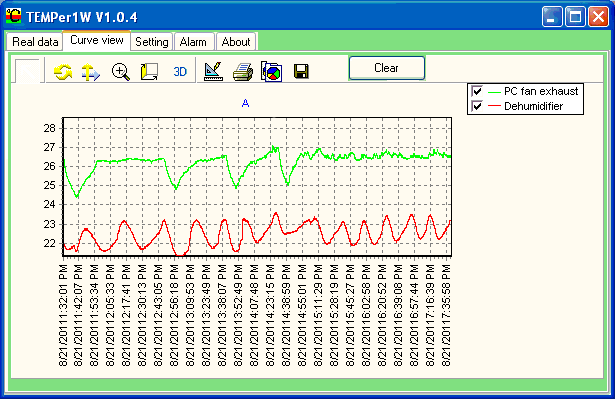
In addition to comments above:
I like the fact that the site gives you information about their products, not just marketing blather. There are, for instance, pictures of products, with legends explaining function of each connector and LED. Etc.
I will just go back to the issue of stained English. Here, snipped, is the entry (as of 21 August 11) for their adapter:
USB9097 is Rding Tech's 1 wire adapter. It fully can replace DS9097, DS9490 of MAXIM ( http://www.maxim-ic.com/ ) The main differences of them is: (1) USB9097 connects to computer through USB port; DS9490 connects to computer through serial port. (2) USB9097 connects to sensors through 3.5 mm Audio cables; it can build hundreds of miniLAN network. Very suit for Non-professionals DIY. At present, more and more Maxim's 1wire of products have already appeared in our life. You can connect 1 wire into your computer through it and easy to get the data from the computer .such as: get temperature of DS18b20 or datas of ibutton products. Adopt DS2480B+USB2UART IC, more detailed product performance; please refer to MAXIM DS2480B datasheet.
At the same time you are noticing the weaknesses in that, notice the information... this, to me, sounds like someone who knows his or her technical stuff is behind the product.
"RDing Tech", by the way, seems to be closely associated with PCSensor, but I could be wrong about that.
Don't be put off by the 3.5 mm audio connector choice. If you prefer the 1-Wire-traditional RJ-45 "telephone" connectors, you can easily make a little adapter, or, I think, buy one from PCSensor.
An attempt at translation: I think "It can build hundreds of miniLAN network" is trying to say that you can connect many, many 1-Wire sensors to a PC through one of these adapters. "MicroLan" is the Dallas trademarked term for a network of 1-Wire chips, not "miniLAN", and you aren't building multiple MicroLans.... but you could, I believe, use the RDing Tech adapter in place of a DS9097, or IButtonLink, etc, adapter. I.e. I don't think there's anything electronic to stop you using it as a generic 1-Wire adapter. (And at $15 (August 11) they're a good deal!)
I find "At present, more and more Maxim's 1wire of products have already appeared in our life." very encouraging... I think it means PCSensor is expanding it's product line to other 1-Wire devices. They have, for instance, a DS2450 based quad ADC module... full schematic online for your examination.
It looks like a rather well made USB memory stick (aka thumbdrive), in a pretty anodized metal case... but it is a temperature logger! Cost: $28 + reasonable p&p in September 2011.
However: plug it in to your computer to charge the battery inside it, and configure it your requirements, unplug it, and put it anywhere you wish... and it will log temperatures. Set it to log 1 reading per minute and it will record 89 days' worth (if the battery can run it for such a long time.
Take it back to the computer, plug it in, and the supplied software will give you something like...
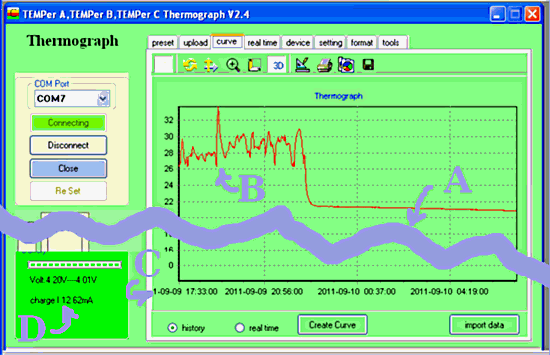
The graph shows temperatures logged by the device while it was on a lanyard around my neck from about 5:30 pm on September 9th, 2011 (You can have dates done yyy-mm-dd, or dd-mm-yyyy, or mm-dd-yyyy, by the way... another example of good engineering). At around 11 pm, I took the device and put it on a dresser. The next morning, at 6:58, I plugged the device into the computer and downloaded data before the record which would have reflected my handling of the device was made. (I was recording only once per 60 seconds.)
How could I be so precise about when I plugged it in? A proper table with all of the data is obtained easily. (The ID of the recording device... you might have several, after all, is in the file's name.)
Set time:2011-09-09 17:31:21 Max Temp:33.68C Delay 39 s Average:23.98C Real start time: 2011-09-09 17:32:00 Min Temp:-1.98C End time:2011-09-10 06:58:00 LED Interval:0 s Recording Interval:60s Total records:806 Total Time:13h26m0s NO DateTime Temperature Note 1 2011-09-09 17:33:00 26.27C 2 2011-09-09 17:34:00 26.74C 3 2011-09-09 17:35:00 26.84C 4 2011-09-09 17:36:00 26.77C 5 2011-09-09 17:37:00 27.96C ... snip 801 2011-09-10 06:53:00 20.87C 802 2011-09-10 06:54:00 20.87C 803 2011-09-10 06:55:00 20.87C 804 2011-09-10 06:56:00 20.87C 805 2011-09-10 06:57:00 20.87C 806 2011-09-10 06:58:00 20.99C
Going through some of the comments on the things picked out on the graph again, with detail...
"B": The device has a tiny tri-color LED which is put to good use. The cleverness of the use of the LED is an example of my conviction that the engineering behind the PCSensor products is good. You do sometimes have to struggle a bit with the English in the manuals and on-screen prompts.
At "B", I was holding the device between my palms, warming it to show off the way the blue LED on the device flashes if the temperature is in a user-configured "flash the blue LED" range.
At "D", you can see the information provided by the software on the charging of the battery inside the logger. It shows you in figures and with a bar how fully charged the device is (as indicated by the charging voltage being used) and the charging current flowing into the battery at the moment. (When that gets low, the battery is charged.) (On the display we see "Charge I:12.62mA"... in other words, the Charging current (I) flowing at the moment is 12.62 milliamps (ma).)
It is slick, perfect, idiot proof? No. Does everything "feel" right? Yes. At $28, I'm not going to complain if thousands weren't spent polishing the last bits of the user interface and the translation of the manual and screen prompts to English.
I find I get happier results if I stop the program after I remove the logger, restart it afresh before plugging the logger in again. I find that I have to be a little careful about saving data from the logger as soon as I "upload" it... i.e. copy it from the logger to my PC. When I figure out the details of doing things exactly the way the software engineer though I would, I expect to have a reliable and useful device. I already have something that usually does what I would expect. $28.
PCSensor also sell a DS2413 wired to an opto-isolator on one channel, for a digital input sensor, plus a relay on the DS2413's other channel, for one bit of digital-across-the-MicroLan-output... price 8/11: $22
AND they have a unit to interface a MicroLan to an Ethernet LAN... Tomorrow, The World! Price 8/11: $58 (But that's a story for another day!) But, STOP PRESS, see below...
They also have a DS2450 quad ADC chip in a nice housing, ready to plug into (one or another of... see below) their "standard" 3.5mm plug/socket MicroLans. $17.50. Full schematic on the website. They bill it as a "current to voltage" convertor, but that is just one application you could put it to... if you can manage the software side. PCSensor's engineers do not appear to find the transient suppressing diodes used in many 1-Wire designs necessary.
For much of the rest of the page I rant and ramble. There is good stuff buried in the story. Not least the important matter of the Great Wiring Conundrum, which you should read if you have any PCSensor gear. After I rant a bit about the TEMPerLAN, there are some pointers about the 1-Wire relay module.
Having said that, I do have some good news: The TEMPerLAN does work!... once you figure out...
In the darkness, I lit a small candelabra. I've written up how to create programs for reading the TEMPerLAN. I happen to work in Delphi, but the essay has many general points, too. (Delphi was used to create Skype, and there is Lazarus, an open source environment which is easy for Delphi programmers to master.)
In the zip file for the tutorial, there is a compiled version of the software, and before long, maybe already as you read this, there will be a second .exe (TCP002.exe) which will be an enhanced TEMPerLAN reading application. Both can be used to read the TEMPerLAN across the internet, if you overcome the various challenges of getting and server visible to the outside inter-world. (There is help with that at my FarWatch pages.)
I don't think three's anything wrong with the hardware. I am impressed by it... apart from the unfortunate boo-boo I will discuss later. I suspect that even the software, as far as it goes, is "good"... but it is not intuitive, not to me anyway, and the "help" documentation is almost nonexistent. And it you make mistakes with the software serious hassles arise.
It is an advanced topic, but I want to raise it here, and then it is dealt with: The advertising for the product says: "Also you can carry out secondary development using the data read via UDP or TCP protocol". And I believe that to be true... there's a way within the supplied software to send a "BB 82" command to the device, and when you do, it responds with the numbers currently being seen by the attached sensors. "All" I want to do is to mimic that functionality in some software written by me. Somewhat ambitious, perhaps... but it wouldn't be my first client/server or TCP/IP programming.... but I just can't get started, or find anyone else out there on the 'net whose blazed a trail. After a few failed attempts, I did finally get a "we got your question, our engineer will get back to you" reply from PCSensor. Fingers crossed! Click here if you are able to email me with suggestions... please! Even broad "try this" ideas welcome. (No, pointing my browser at the device's IP address, with or without explicit ports, with or without "?BB 83" at the end of the line, didn't work.)
Despite all the moaning surrounding this paragraph, after several days of hard work, I can report some GOOD NEWS! With some help from the Nice People at PCSensors and others at the "Overbyte" ICS page (Internet Component Suite) mailing list, I have been able to access the TEMPerLAN directly, from my own (Delphi) software. All of the necessary elements are there for you to write programs to monitor the temperature sensors connected to the TEMPerLAN as you wish to monitor them. Across the local LAN, or from across the internet.
Going back to my experiences with the TEMPerLAN using just the supplied software: I am an experienced user. I did as few reckless things as possible while installing the TEMPerLAN software. I checked many of the "usual suspects" in trying to restore my machine's connection to the internet. The first signs of success were when I managed to get the PC to "talk to" the TEMPerLAN, at least to the point of setting an IP address in it, and getting it to report back the (new) configuration. It was hours before I could get much else to work. Yes, I keep up with Windows updates (that doesn't work now, either) and keep my anti-malware suite up to date. And no, turning off the anti-malware didn't "repair" my connection to the internet. Other machines on the same LAN, going through the same router, were still fine. I could even "talk" to the wrecked machine across my LAN still... It just couldn't reach the outside world any more. Sob. (And yes, I've also reset the router.)
I still think PCSensor has some good engineers, and that they are well meaning. I admire them for trying to do business in English speaking market when they grew up speaking Chinese. How many people do you know who are competing in the Chinese market with English as their native tongue? I am even happy to work with them to bring their products' documentation forward... as I have done with other good products from other non-English sources in the past.
But having had my computer compromised left me with some unwelcome work. It has shaken my faith in the PCSensor people's competence. I've had software that didn't work from people in the past. This I can live with. Software that wrecks my operating system is a whole other thing.
"Fixed" it....
I had the machine... for many, many months on a fixed IP address within my LAN. Unusual, but not "illegal". And I had specified two DNS servers of my choice.
Taking out my preferred settings, and going over to using the router's DCHP and having it assign the DNS servers has my machine working again. I don't accept that it should be necessary to abandon my preferred settings, nor that the TEMPerLAN software had any business wrecking things. I think it is the top edit box on the "Device" page that let's you unwittingly change the IP/TCP settings of your PC, instead of the settings in the TEMPerLAN, which is what I thought I was setting. It is such a pity that I can't recommend the product to you if you don't have hours to spend, given that I like other aspects of what PCSensor is doing. I don't expect "perfect" products... certainly my software isn't without rough edges... but my software doesn't give people the power to wreck their systems!
Having got my system talking to the internet again, one of the first things I did (after saving a restore point!... was to run Windows update. Lo, and behold: Part of my .NET Framework 4 was in need of an "update"... an OLD update.
3am... and I have seen the TEMPerLAN working... sort of.
It is SUCH a pity that a great device like this should be let down by the absence of a decent explanation of how to use it!! I suspect it really DOES work... reliably! There are just too many "good bits" for it to be "rubbish". But without proper documentation... and some rough edge removal... it just won't fly, I fear.
"Rough Edge": I can find no way sensible way to save the data the device has read.
For others struggling with the device: If you change the attached sensors, just power cycle the device to get it to "see" the change. (It still seems to me that the USB connector is just for supplying the device with power.) You may have to re-start the monitoring software, too. In fact the sequence of "start software" / "power up TEMPerLAN" / "connect TEMPerLAN" to LAN may be critical, too.... and that isn't necessarily the right sequence.
Also for other strugglers... if your router is at, say, 192.168.0.1, then I think the TEMPerLAN has to be at 192.168.0.xxx, not the 192.168.1.188 it defaults to. (To reset the device to factory defaults, press and hold the "Preset" button. Somewhere on the PCSensor site, it says you need to do this for 60 seconds. The LED may or may not help you here. If you want your PC in the 192.168.0.xxx, range, it MAY be that you need to....
I hope you don't need to go through all of that... but it could be what I did. It is possible, with the TEMPerLAN software version 1.2 (maybe with earlier or later versions, but I KNOW it is possible with 1.2) to change the device's IP address.... I'm just not sure which of my various fumblings did the job. I believe I also re-set the device to the factory defaults, with the "Preset" (as it is labeled on my TEMPerLAN) button, which you press by squeezing on the thin panel covering most of one side of the device.
Also for other strugglers... When the device is running nicely, serving up temperatures across the LAN, the LED in it blinks slowly. When you first give power to the device, before you connect it to the LAN, the LED glows a steady red. The online documentation says that if there is a problem it will not glow. Even if no one is "listening", if the device is SENDING data into the LAN, the LED winks. Is this a UDP broadcast then? Not that I fully understand that term, actually.... but it seemed to me that the device sends, even if no one is asking for temperatures.
I've seen nothing to help me grasp how what the device is seeing can be seen across the internet, beyond the local LAN, unless you have a static IP address for your router.
The application freezes if your screensaver kicks in, or if you change screen resolution while it is running. (But will survive a "turn monitor off" power save! Go figger.)
It doesn't remember between sessions any sizing or moving you may have done to the window. A 1024x768 screen resolution is not quite high enough to see, for instance, the whole table of collected data. Not "serious" issues... but rough edges I hope will be fixed, to bolster the chances of the lovely hardware having a commercial future.
Once you have things right, you can just cancel the thing that pops up at the start sometimes about "Welcome to using... you need add a ipaddress...". In fact, it may be that which upset my PC several times.
I can find no way to alter the frequency at which readings are taken/ reported. The "Curve view" of the data, what I would call the graph or chart, is very impressive for all the things that seem to be possible. Again... I am wandering in a fog of almost nonexistent documentation. It is possible to assign meaningful names to the graph legends. (Click the set-square-and-pencil "Edit" icon, go to the "series" tab. The y axis is self-scaling, surely a good thing? But you can turn off the automatic. But your settings will be lost when the application is stopped, then restarted. The system seems to just "throw away" readings older than ten minutes, with the chart always showing you the most recent 10 minutes of data.... not a bad start to software to demonstrate the hardware. If only the necessary basic knowledge was there for programmers to create more sophisticated logging software. (I would even guess that something like the "Data Logger Suite" from AGG software, 21 day trial, $100 shareware) could be "connected" to the PCSensor software... if the right details were made available by PCSensor.
Disappointed!
And then there's accessing the data from your own software.
The "Device" window is tantalizing. It lets you configure the device... if you figure out how, and don't trash your computer doing it. Once configured, you can send commands, and get replies. I think command BB 80 gets the TEMPerLAN to report the 1-Wire numbers of the attached sensors. Command BB 82 might return "BB 82 aa bb bb cc cc dd" where aa is the count of readings to come, bb bb is the reading from the first sensor, cc cc is the reading from the second, and dd is "FF" to signify "end of record". But who knows?
There doesn't seem to be any way to send emails, etc, based on levels. How great it would be if an email could be sent if a temperature outside of a given range were detected! (I.e. if the device could be a "too hot" (or "too cold") alarm! But I find nothing in the software for that. I think the device would be all the hardware you'd need. If it wasn't so hard to work with, perhaps more software would arise, and further markets would open for PCSensor to sell the hardware into??
The chart of temperatures seen is gorgeous. But again, very inflexible. The x-axis just keeps adjusting to display everything since the current monitoring session began. At one reading per sensor per second, the graph (and the non-saveable(?) table of readings, with a column for non-saveable notes, will take up a lot of RAM before very long.
I wanted to find something positive to say about the TEMPerLAN. My background in 1-Wire (the technology used for the sensors feeding the device) and a diagram at the PCSensor site suggests that the unit can be given more than the two temperature sensors I bought with mine. Indeed models exist with more sensors. I was hoping that PCSensor had not been shortsighted. And I happened to have a splitter and some more sensors, so I tried adding them to my TEMPerLAN. It seemed from the red LED's behavior that my attempt was unsuccessful. (I eventually traced that to the Great Wiring Conundrum, and found that... yes!... after compensating for the Conundrum, I can attach more than the two sensors which came with my TEMPerLAN!)
Before I discovered the answer was in the Conundrum, I went off, tried something else...
Connected the USB 1-Wire interface from my PCSensor Temperature logging package (wired, 1-Wire) to a machine which hadn't seen it before. Downloaded the USB driver .zip from PCSensor.com. Copied relevant (Windows/32bit) .exe file to my hard drive. Ran it. Got a window with buttons for Install/ Uninstall/ Help. Clicked "Install". Nothing seemed to happen... for tens of seconds. Happily, I got up to refresh my tea. EVENTUALLY, the buttons grayed out, and a moment later, it was evident that an install was proceeding.
Plugged USB 1-Wire adapter from PCSensor into machine. Message about "...CH340.." appeared... Good! The drivers had those characters in them. And this time (I'd been struggling for a while!) the device driver loaded okay, without accessing the internet, with "find driver automatically" used. And...
MyComputer/Properties/Hardware/Device manager now admitted a new USB-serial port, COM8. (You may get a different COM number, and you need to know it for I did next...)
Next I fired up the OneWireViewer from Dallas, the originators of the 1-Wire line.
Pointed it at a "DS9097" on COM8... and it seemed happy. No devices in the device list... but I hadn't plugged anything into the adapter. It doesn't seem to have a silicon ID inside it. No problem. Plugged in a temperature sensor, one of the ones supplied with the USB adapter... It was seen immediately, and Just Worked. Oh, bliss. The thing about travails like the above is that they make a little victory so sweet!!!
Plugged in the other sensor from the original 1-Wire system kit. Just worked.
Plugged in one of the sensors from the TEMPerLAN kit... I didn't yet know about the Great Wiring Conundrum. Got a nasty beep from the PC, temperature reading ceased. Unplugged new sensor. Got the nasty beep again, and reading of first sensor did not resume. I shut down, then restarted OneWireViewer... and the system went back to working nicely.
Hoping to salvage something from the effort of the many past hours, and my second order to PCSensor, with some trepidation I plugged my PCSensor 1-Wire relay into the adapter, after first giving the relay power from a USB port, using the supplied cable. It didn't work at the time, but I eventually, after making up the simple required Conundrum over-coming adapter, got that working fine with the standard Dallas OneWireViewer. You may say that $22 is expensive for a DS2413, a relay, an opto-isolator, all in a tidy case, plus a 5v wall-wart. Yes, you could make something that "would do" for less... but what is your time worth? And isn't it nice, once in a while, to have something well made?? You could say the same thing about some of the other units... but you certainly CAN'T say that the TEMPerLAN is just a few easily connected chips in a nice case. It is a triumph!... I think. If I could just guess how to use the good, I think, engineering in the hardware.
Sigh. Going back to the story of my experiments: As with the sensor from the TEMPerLAN, the 1-Wire relay module, without Conundrum over-coming adapter, killed the OneWireViewer session. I've since determined that the wiring of the 1-Wire relay I have (yours may be different) is also different from the wiring of the temperature monitoring system, and the adapter supplied with that... but the 1-Wire Relay's wiring is the same as the wiring of my TEMPerLAN modules. There are only two "standards" in use, as far as I know. As no 1-Wire controller or software comes with the 1-Wire relay, so I am at a loss as to how I am meant to use it, other than by making up one of the Conundrum over-coming adapters to fit the "Vcc Tip" wired relay to my "Ground Tip" wired PCSensor USB-1-Wire controller, and either devise my own 1-Wire software, or just use OneWireViewer to control the relay and read from the input bit. I hope PCSensor will have some software for the device for us... soon!? The software need not be fancy. It wouldn't be hard to write. PCSEnsor do have a note on their website offering to supply the Conundrum over-coming adapters. (That's my name for them... you should be very clear about what you are asking for, as the people at PCSensor are working in a second language. Refer to where they make the offer... on their FAQ page, http://www.pcsensor.com/FAQ/The%20temperature%20sensor%20of%20TEMPerLAN%20and%20USB9097%20sensors.htm about the mix-up.)
The relay/input module opens... screw under the label on the "top" side, "top" determined by looking at labels on end of module. There's a fuse on the relay's common, by the way... so if you ever put too much current through the relay, you'll need to replace that fuse. Makes the device safer for you... yet another example of the good engineering I keep going on about.
Forgive some "rambling"... This text was generated while I was in the midst of trying to figure out how the relay/input module's 3.5mm plug is wired. Along the way of that investigation odds and ends are turning up...for instance, the 5v fed into the module via the tiny socket near the connections to the relay does NOT flow through to the Vcc connection on the 3.5mm plug... whichever one that turns out to be! I presume that the 5V via the tiny socket is used to drive the relay?
It looks like the connection to the PCSensor MicroLan cable Vccgoes nowhere inside the relay/input module I have. This could be good news. Of course, if you plugged your module into the "wrong" PCSensor network, you still imposed 5V across the 1-Wire data line and what should have been the GROUND line... sigh. And it LOOKS like, at least in the relay/input module I have, the cable is wired to expect Vcc on the TIP of the connector... the same way my TEMPerLAN unit was wired.
(A bit was edited out of here, moved to the Great Conundrum page)
The PCSensor web page about the 1-Wire relay makes mention of the TEMPerLAN software, so I wondered if ways to control it were hidden in that. Set that up again, plugged in the 1-Wire relay, and ran the TEMPerLAN software (version 1.2). The red LED in the TEMPerLAN module wasn't flashing... off, as I remember it, and the software reported "error" where it usually shows the sensor reading(s). Traced that to the fact that the 1-Wire relay's plug wasn't pushed fully in. Re-cycled power to various things... the MicroLan is only checked for resident devices at power up, I think. Connected hardware before re-running software. This too is important, I think.
Canceled out of the "welcome to using... you need add ipaddress.."... which is how you avoid "breaking" your machine, I think... once things are set up. You may need to do it... what you do, I' not sure... initially.
The software found the device, and even seemed to have seen some "accumulated in the TEMPerLAN before connected to software" data, as promised in the product description. (I hadn't seen that before)... There were also two channels... A0 showing temperatures, and A1 showing "0", which, could it be!!?? might be the state of the input in the relay module! BUT... the software wasn't re-reading the channels repeatedly, as it always had done in the past. Sigh. I had been playing with sending the TEMPerLAN hardware commands... The LED was winking nicely, as if it were broadcasting readings.
Stopped software. Restarted it. This time there were a number of panels of "old data"(?) to be "ok"'d past. And then the system went into "normal" operation, showing a temperature on A0 and "error" on A1.
Went to the "Device" page. Search range was already set to 192.168.0.240-192.168.0.241... my TEMPerLAN's IP address was set by me to 192.168.0.241... Did "Search", and TEMPerLAN hardware was found. Checked all was well with a "Display config" command from the "Send" panel.
The Get Data Command BB80 may give you a report of what the TEMPerLAN sees as connected, in the format....
BB 00 10
{address of first device, LSB first... I got 28 54 EC 1A 03 00 00 D0, which could be my temperature sensor, Dallas family code 28)}
{address of next device, LSB first... I got 3A 95 3A 00 00 00 00 FC, which could be the DS2413 in my relay module, the Dallas family code for those chips being 3A. (That would be the first 3A, the other probably just a coincidence.)}
FF (end of record confirmation)
Get Data Command BB 81 doesn't seem to do anything.
Get Data Command BB 82 always, in my experience, returns...
BB 82 02 01 83 80 00 FF, or BB 82 02 01 81 80 00 FF, or BB 82 02 01 7F 80 00 FF, or BB 82 02 01 7E 80 00 FF, or BB 82 02 01 7D 80 00 FF
What you get seems steady for tens of seconds at a time, and those values were seen sequentially. It doesn't seem to be some type of (down counting) counter for the number of times any of the other commands have been issued. Just when I thought I'd figured it out, thinking it was merely a crude timer, counting down slowly, and started JUST sending a BB 82 command every ten seconds to see what the frequency was, the number STOPPED changing... at least while I typed this. I sent another BB 82 after a much longer period that had passed between value changes previously, and the number still hadn't changed. Sent an 80, followed by an 82... no change. Ran the current through the input up higher than before... 20mA.. no change. (The LED is "full bright" at about 4mA.)
Applying 6v... WITH A RESISTOR!!... to the relay module's input bit didn't seem to affect those numbers. From the device's product description....
A channel is the incoming check of optical isolation (photocouple). The outer input voltage range is 0-5V, it can be up to 12v. The user can adjust the electric resistance to fit your requirement for voltage. The premise is you must have the ability of basis circuit analysis, otherwise you may damage the circuit.
First, a simple thing: I think the author meant "Channel A is..."
Second... sounds like there's an opto-isolator in there... good idea, standard way of doing things, BUT IT MAY BE THAT THERE'S NO CURRENT LIMITING RESISTOR!
We'll go back to the story of the BB commands in a moment.
I connected a voltage across the "DC-" and "5v+" terminals of the relay/input module, through a variable resistor. When I lowered the resistance sufficiently to let 1.4mA flow, a red LED inside the module began to glow slightly. The LED is not exactly under one of the viewing panels, but you can see it if you look closely. It is at the narrow end of the module, near the side. (With a 6.5v (DC) supply, an 870 ohm resistor will allow a current of 5mA through the input which I presume feeds an LED in an opto-isolator, the state of which is reflected in the LED you can see inside the relay/input module.
Get Data Command BB 83 always, in my experience, returns...
BB 83 02 00 FF FF
(Yes... FF twice). Or (later, different for no known reason)...
BB 83 02 00 00 FF
Applying 6v... WITH A RESISTOR!!... to the relay module's input bit didn't seem to affect those numbers.
Get Data Command BB 84 always, in my experience, returns...
84 55 55 55
Yes: No "BB" prefix in the returned data. Applying 6v... WITH A RESISTOR!!... to the relay module's input bit didn't seem to affect those numbers.
So! I've tried sending all of the "Get Data" commands available.... and none changed the state of the relay. Sigh. (All of the "Set Device" commands seemed to do with the IP/TCP settings of the Ethernet interface inside the TEMPerLAN... and after my hours of grief last night (this morning), I'm not TOUCHING those again!)
None of the commands... BB 80-84... seems to re-check the MicroLan to see what is present. For that: Power cycle the TEMPerLAN, and stop/ restart the software.
On the temperature display, the system does report the high, low and average temperatures seen. I'll let you try to decode the responses from some of the commands that give varying responses, if you want to see if perhaps one of them is reporting any of those! It would make sense that there would be some way to get temperature values with a command.
That inspired me to try again with the commands. At the time, I had a working temperature sensor on channel A0, and a relay unit which caused channel A1 to report "Error".
At the start of the new tests, data returned by commands 82, 83 and 84....
BB 82 02 01 7C 80 00 FF BB 83 02 00 00 FF 84 55 55 55
I then warmed the sensor for a while on my by then fevered brow. (Well, between my hands, actually.)
BB 82 02 02 08 80 00 FF BB 83 02 00 00 FF 84 55 55 55
... and then let it cool again....
BB 82 02 01 E9 80 00 FF BB 83 02 00 00 FF 84 55 55 55
... then...
BB 82 02 01 DC 80 00 FF BB 83 02 00 00 FF 84 55 55 55
Ah! Looks like the data in BB 82 is...
Number of sensors (one byte) Tture reported by first (two bytes) Tture reported by second (two bytes)
Someone else who likes Dallas temperature sensors as much as I do will have to check whether "01 DC" is a reasonable Dallas number for about 27 degrees C... it seems right to me, but I haven't checked.
So... ONE mystery "solved"... maybe.
Disconnecting the relay box (and power cycling the TEMPerLAN, restarting the software) DID change the output from Command 82 to BB 82 01 01 9C FF, so there is hope!!! (For solving the mysteries of this neat little unit, if not salvaging my sanity.)
Going back to what was here before I tried my TEMPerLAN.....
I have one of the 1-Wire input/output modules and an EtherLAN, aka TEMPerLAN (see above!!). (Shipping, 8/11, Hong Kong to US: $15, no hassles.) Inspection of the outside and inside of one continues my feeling that PCSensor produces well made devices... but I really must go and pay attention to other things for a while... playing with these other nice devices will have to wait!
![]() Page tested for compliance with INDUSTRY (not MS-only) standards, using the free, publicly accessible validator at validator.w3.org
Page tested for compliance with INDUSTRY (not MS-only) standards, using the free, publicly accessible validator at validator.w3.org
Here is how you can contact this page's editor.
Click here to go up to general 'electronic projects' page by editor of this page.